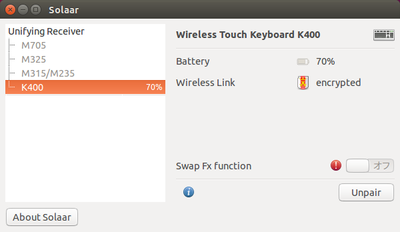sudo add-apt-repository ppa:webupd8team/sublime-text-3 sudo apt-get update sudo apt-get install sublime-text-installer
2. 다양한 Plugin 을 손쉽게 검색, 설치 할수 있는 Package Control을 설치 합니다.
Install package control : https://packagecontrol.io/installation
Ctrl + ` 혹은 View > Show Console 메뉴에서 Console을 열고, 아래 Python code 입력
paste the appropriate Python code for your version of Sublime Text into the console.
SUBLIME TEXT 3SUBLIME TEXT 2
3. Package 검색하고, 설치 하기import urllib.request,os,hashlib; h = '2915d1851351e5ee549c20394736b442' + '8bc59f460fa1548d1514676163dafc88'; pf = 'Package Control.sublime-package'; ipp = sublime.installed_packages_path(); urllib.request.install_opener( urllib.request.build_opener( urllib.request.ProxyHandler()) ); by = urllib.request.urlopen( 'http://packagecontrol.io/' + pf.replace(' ', '%20')).read(); dh = hashlib.sha256(by).hexdigest(); print('Error validating download (got %s instead of %s), please try manual install' % (dh, h)) if dh != h else open(os.path.join( ipp, pf), 'wb' ).write(by)Ctrl + Shift + P 에서 Install Package 를 입력하여,
"Package Control:Install Package"를 선택, 클릭합니다.
잠시 기다리면 Package list 가 보입니다. 입력창에 Package 를 검색하여 설치 합니다.
4. 유용한 Package
인기있는 package list : https://packagecontrol.io/browse/popular